问题描述
我正在尝试构建一个电子应用程序并想使用 window.require.不幸的是,编译器说TypeError:window.require 不是函数".具有讽刺意味的是,require仅在 main.js 中有效.
Im trying to build an electron app and want to use window.require. Unfortunately the compiler says "TypeError: window.require is not a function". Ironically require works only in main.js.
这是我试图运行的代码:
Here the code Im trying to run:
const electron = window.require('electron')
const low = window.require('lowdb')
const FileSync = window.require('lowdb/adapters/FileSync')
我在另一篇文章中读到有人遇到了同样的问题,并通过将此代码添加到 .html 文件中解决了这个问题:
I read in another post that somebody have had the same problem and it was fixed by adding this code into the .html file:
<script type="text/javascript" src="../../../Gehaltseinstellungen_Hinzufügen.js">
window.nodeRequire = require;
delete window.require;
delete window.exports;
delete window.module;
</script>
作者还说使用nodeRequire"而不是 require 可以解决问题,但它并没有......
Also the author said using "nodeRequire" instead of require would solve the problem but it doesn't...
我读到的另一个选项是在激活渲染过程时 NodeIntegration 设置为 false,但我不知道如何在渲染时激活 Node.
Another option I read about is that the NodeIntegration is set to false while the rendering process is activated, but I don't know how to activate Node while rendering.
推荐答案
不清楚您使用的是什么版本的 Electron.您使用的语法是非标准的.
It is unclear what version of Electron you are using. The syntax you are using is non-standard.
首先 - 如果您使用的是 Electron 5.0,BrowserWindows 中的 nodeIntegration 默认为 false,因此您需要在创建窗口时明确指定它:
First – if you are using Electron 5.0, nodeIntegration is false by default in BrowserWindows so you need to specify it explicitly when you create your window:
mainWindow = new BrowserWindow({
width: 800,
height: 600,
webPreferences: {
nodeIntegration: true
}
})
<小时>
鉴于上述情况,以下语法可以正常工作(即不需要窗口"引用):
Given the above, the syntax below works fine (i.e. no 'window' reference needed):
const { ipcRenderer, remote } = require('electron');
这篇关于类型错误:window.require 不是函数的文章就介绍到这了,希望我们推荐的答案对大家有所帮助,也希望大家多多支持跟版网!


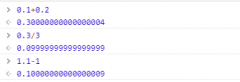
 大气响应式网络建站服务公司织梦模板
大气响应式网络建站服务公司织梦模板 高端大气html5设计公司网站源码
高端大气html5设计公司网站源码 织梦dede网页模板下载素材销售下载站平台(带会员中心带筛选)
织梦dede网页模板下载素材销售下载站平台(带会员中心带筛选) 财税代理公司注册代理记账网站织梦模板(带手机端)
财税代理公司注册代理记账网站织梦模板(带手机端) 成人高考自考在职研究生教育机构网站源码(带手机端)
成人高考自考在职研究生教育机构网站源码(带手机端) 高端HTML5响应式企业集团通用类网站织梦模板(自适应手机端)
高端HTML5响应式企业集团通用类网站织梦模板(自适应手机端)