问题描述
I am working on a application which contains a search functionality.
Right now I have 2 components in application 1. Navbar 2. SearchGridList
Navbar component contains a text box, in which you type in a search query and hit enter and this component will make a api call and get the data. When the data comes back, I want to populate this data in an array in SearchGridList component.
I am having a tough time understanding passing data within components in Angular, can someone please take a look at my code and guide me.
navbar.component.ts
import { Component, OnInit, Input, Output } from '@angular/core';
import {DataService} from '../../services/data.service';
import {SearchResults} from '../class/search.class';
import {SearchGridListComponent} from '../search-grid-list/search-grid-list.component';
import { EventEmitter } from '@angular/core';
@Component({
selector: 'app-navbar',
templateUrl: './navbar.component.html',
styleUrls: ['./navbar.component.css']
})
export class NavbarComponent implements OnInit {
searchQuery : String;
//searchResultList : Array<any> = [];
constructor(private dataService : DataService) { }
doSearch () : any
{
this.dataService.doSQLSearch(this.searchQuery)
.then ((data:any)=>{
for (var i =0; i<data.Results.length;i++){
let searchObj = new SearchResults(data.Results[i]);
//I want to push data into array from SearchGrid like this
resultGridList.push(searchObj);
}
});
}
ngOnInit() {
}
}
navbar.component.html
<mat-toolbar class="main-header">
<a href="/">
<img src="../../../assets/vms-header-logo.png" id= "header-logo">
</a>
<form class="search-box">
<mat-form-field class="search-box-full-width">
<input id ="search-textbox" matInput placeholder="Enter a Barcode, DSID or any search term" name="Search" [(ngModel)]="searchQuery" (keyup.enter)="doSearch()" autocomplete="off">
</mat-form-field>
</form>
</mat-toolbar>
search-grid.component.ts
import { Component, OnInit, Input } from '@angular/core';
import {NavbarComponent} from '../navbar/navbar.component';
@Component({
selector: 'app-search-grid-list',
templateUrl: './search-grid-list.component.html',
styleUrls: ['./search-grid-list.component.css'],
})
export class SearchGridListComponent implements OnInit {
resultGridList : Array <any> = [];
constructor() { }
ngOnInit() {
}
}
You need to add to navbar following @Output event:
export class NavbarComponent implements OnInit {
...
@Output() public found = new EventEmitter<any>();
...
doSearch () : any
{
this.dataService.doSQLSearch(this.searchQuery) .then ((data:any)=>{
for (var i =0; i<data.Results.length;i++){
let searchObj = new SearchResults(data.Results[i]);
this.found.emit(searchObj); // !!!! here emit event
// however emitting events in loop looks strange... better is to emit one evet
}
});
}
...
}
Ok in your grid component use @Input as resultGridList parameter
export class SearchGridListComponent implements OnInit {
@Input() public resultGridList : Array <any> = [];
...
}
Ok and now in your App component join this two in following way
App template html:
<app-navbar (found)="handleResults($event)"></app-navbar>
<app-search-grid-list [resultGridList]="data"></app-search-grid-list>
And in App ts file:
data = [];
...
handleResults(searchObj) {
this.data = searchObj
}
这篇关于以角度将数据从一个组件传递到另一个组件的文章就介绍到这了,希望我们推荐的答案对大家有所帮助,也希望大家多多支持跟版网!



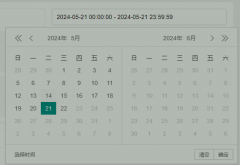
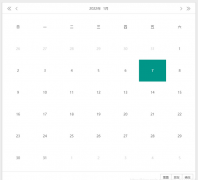
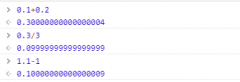
 大气响应式网络建站服务公司织梦模板
大气响应式网络建站服务公司织梦模板 高端大气html5设计公司网站源码
高端大气html5设计公司网站源码 织梦dede网页模板下载素材销售下载站平台(带会员中心带筛选)
织梦dede网页模板下载素材销售下载站平台(带会员中心带筛选) 财税代理公司注册代理记账网站织梦模板(带手机端)
财税代理公司注册代理记账网站织梦模板(带手机端) 成人高考自考在职研究生教育机构网站源码(带手机端)
成人高考自考在职研究生教育机构网站源码(带手机端) 高端HTML5响应式企业集团通用类网站织梦模板(自适应手机端)
高端HTML5响应式企业集团通用类网站织梦模板(自适应手机端)