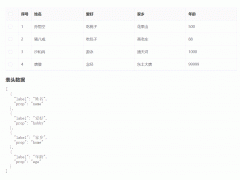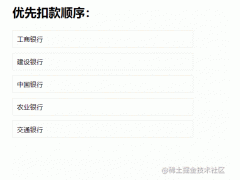!DOCTYPE htmlhtmlheadtitleTry v1.2 Bootstrap Online/titlelink href=/bootstrap/css/bootstrap.min.css rel=stylesheet
编程学习网为您整理以下代码实例,主要实现:Bootstrap警报关闭方法,希望可以帮到各位朋友。
<!DOCTYPE HTML>
<HTML>
<head>
<Title>Try v1.2 bootstrap Online</Title>
<link href="/bootstrap/CSS/bootstrap.min.CSS" rel="stylesheet">
<script src="/scripts/jquery.min.Js"></script>
<script src="/bootstrap/Js/bootstrap.min.Js"></script>
</head>
<body>
<h3>Alert messages to demonstrate alert('close') method </h3>
<div ID = "myAlert" class = "alert alert-success">
<a href = "#" class = "close" data-dismiss = "alert">×</a>
<strong>Success!</strong> the result is successful.
</div>
<div ID = "myAlert" class = "alert alert-warning">
<a href = "#" class = "close" data-dismiss = "alert">×</a>
<strong>Warning!</strong> There was a problem with your network connection.
</div>
<script type = "text/JavaScript">
$(function(){
$(".close").click(function(){
$("#myAlert").alert('close');
});
});
</script>
</body>
</HTML>
沃梦达教程
本文标题为:Bootstrap警报关闭方法


基础教程推荐
猜你喜欢
- Bootstrap下拉菜单中标记部分 1970-01-01
- Bootstrap Set Key Stuff 1970-01-01
- Navbar中的Bootstrap Dropdown插件 1970-01-01
- Bootstrap设置大模态 1970-01-01
- D3.js附加 1970-01-01
- Bootstrap .has-warning类 1970-01-01
- Bootstrap地址 1970-01-01
- Bootstrap固定到顶部 1970-01-01
- Bootstrap简明表格 1970-01-01
- Bootstrap .caret类 1970-01-01