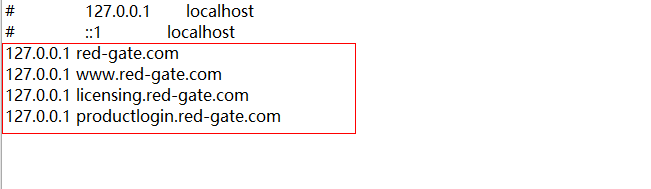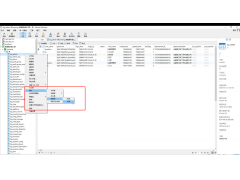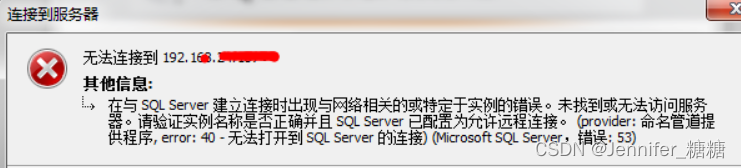下面就详细讲解“Springboot mybais配置多数据源过程解析”的完整攻略。
下面就详细讲解“Springboot mybais配置多数据源过程解析”的完整攻略。
一、引入依赖
首先,我们需要在pom.xml文件中引入相关的依赖,具体如下:
<dependencies>
<!--SpringBoot启动器-->
<dependency>
<groupId>org.springframework.boot</groupId>
<artifactId>spring-boot-starter</artifactId>
<version>2.5.5</version>
</dependency>
<!--Mybatis依赖-->
<dependency>
<groupId>org.mybatis.spring.boot</groupId>
<artifactId>mybatis-spring-boot-starter</artifactId>
<version>2.2.0</version>
</dependency>
<!--Mysql驱动-->
<dependency>
<groupId>mysql</groupId>
<artifactId>mysql-connector-java</artifactId>
<version>8.0.25</version>
</dependency>
</dependencies>
二、配置application.properties
在application.properties文件中,我们需要配置相关的数据源信息,具体如下所示:
# 主数据源
spring.datasource.master.url=jdbc:mysql://localhost:3306/master_database?useSSL=false&serverTimezone=UTC
spring.datasource.master.username=root
spring.datasource.master.password=123456
spring.datasource.master.driver-class-name=com.mysql.jdbc.Driver
# 从数据源
spring.datasource.slave.url=jdbc:mysql://localhost:3306/slave_database?useSSL=false&serverTimezone=UTC
spring.datasource.slave.username=root
spring.datasource.slave.password=123456
spring.datasource.slave.driver-class-name=com.mysql.jdbc.Driver
三、配置DataSource及SqlSessionFactory
@Configuration
@MapperScan(basePackages = {"com.example.demo.mapper"})
public class DataSourceConfiguration {
@Bean(name = "masterDataSource")
@Qualifier("masterDataSource")
@ConfigurationProperties(prefix = "spring.datasource.master")
public DataSource masterDataSource() {
return DataSourceBuilder.create().build();
}
@Bean(name = "slaveDataSource")
@Qualifier("slaveDataSource")
@ConfigurationProperties(prefix = "spring.datasource.slave")
public DataSource slaveDataSource() {
return DataSourceBuilder.create().build();
}
@Bean(name = "dynamicDataSource")
public DynamicDataSource dynamicDataSource(@Qualifier("masterDataSource") DataSource masterDataSource,
@Qualifier("slaveDataSource") DataSource slaveDataSource) {
Map<Object, Object> targetDataSources = new HashMap<>();
targetDataSources.put(DataSourceEnum.MASTER.getName(), masterDataSource);
targetDataSources.put(DataSourceEnum.SLAVE.getName(), slaveDataSource);
DynamicDataSource dynamicDataSource = new DynamicDataSource(masterDataSource, targetDataSources);
return dynamicDataSource;
}
@Bean(name = "sqlSessionFactory")
public SqlSessionFactory sqlSessionFactory(@Qualifier("dynamicDataSource") DynamicDataSource dataSource) throws Exception {
SqlSessionFactoryBean bean = new SqlSessionFactoryBean();
bean.setDataSource(dataSource);
Resource[] resources = new PathMatchingResourcePatternResolver().getResources("classpath*:mapper/*.xml");
bean.setMapperLocations(resources);
return bean.getObject();
}
@Bean(name = "sqlSessionTemplate")
public SqlSessionTemplate sqlSessionTemplate(@Qualifier("sqlSessionFactory") SqlSessionFactory sqlSessionFactory) {
return new SqlSessionTemplate(sqlSessionFactory);
}
}
四、自定义DynamicDataSource
public class DynamicDataSource extends AbstractRoutingDataSource {
private static final ThreadLocal<String> contextHolder = new ThreadLocal<>();
private Object defaultDataSource;
private Object readDataSource;
private Map<Object, Object> targetDataSources;
public DynamicDataSource(Object defaultDataSource, Map<Object, Object> targetDataSources) {
this.defaultDataSource = defaultDataSource;
this.targetDataSources = targetDataSources;
}
public void setReadDataSource(Object readDataSource) {
this.readDataSource = readDataSource;
}
@Override
protected Object determineCurrentLookupKey() {
return contextHolder.get();
}
@Override
public void afterPropertiesSet() {
setDefaultTargetDataSource(defaultDataSource);
setTargetDataSources(targetDataSources);
super.afterPropertiesSet();
}
public static void setDataSource(String name) {
contextHolder.set(name);
}
public static void clearDataSource() {
contextHolder.remove();
}
public static String getDataSource() {
return contextHolder.get();
}
}
五、定义数据源枚举类
public enum DataSourceEnum {
MASTER("masterDataSource"),
SLAVE("slaveDataSource");
private String name;
DataSourceEnum(String name) {
this.name = name;
}
public String getName() {
return name;
}
public void setName(String name) {
this.name = name;
}
}
六、使用
在需要使用的方法上标注使用哪个数据源,如下所示:
@Service
public class UserServiceImpl implements UserService {
@Autowired
UserDao userDao;
@Override
public List<User> getUsers() {
DynamicDataSource.setDataSource(DataSourceEnum.MASTER.getName());
return userDao.getUsers();
}
@Override
public List<User> getSlaveUsers() {
DynamicDataSource.setDataSource(DataSourceEnum.SLAVE.getName());
return userDao.getUsers();
}
}
七、示例说明
示例一:查询主数据源
在使用主数据源查询用户列表时,我们可以去除@DataSource注解,使用默认数据源即可。代码示例如下:
@Service
public class UserServiceImpl implements UserService {
@Autowired
UserDao userDao;
@Override
public List<User> getUsers() {
return userDao.getUsers();
}
}
示例二:查询从数据源
在使用从数据源查询用户列表时,我们需要在方法上加上自定义的@DataSource注解,如下所示:
@Service
public class UserServiceImpl implements UserService {
@Autowired
UserDao userDao;
@DataSource(name = DataSourceEnum.SLAVE)
@Override
public List<User> getSlaveUsers() {
return userDao.getUsers();
}
}
以上就是“Springboot mybais配置多数据源过程解析”的完整攻略。
沃梦达教程
本文标题为:Springboot mybais配置多数据源过程解析


基础教程推荐
猜你喜欢
- 如何保障mysql和redis之间的数据一致性 2024-04-25
- Redis GEORADIUS命令 2024-04-06
- 浅谈数据库优化方案 2024-02-16
- 详解Redis连接命令使用方法 2024-03-23
- Mysql查看死锁与解除死锁的深入讲解 2024-02-14
- SQL Server之SELECT INTO 和 INSERT INTO SELECT案例详解 2024-02-13
- Redis配置项汇总 2024-04-04
- MySQL索引优化之适合构建索引的几种情况详解 2023-12-29
- mysql服务启动却连接不上的解决方法 2023-12-08
- mysql时间字段默认设置为当前时间实例代码 2022-08-31