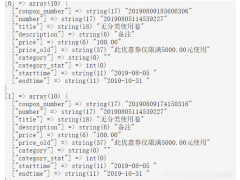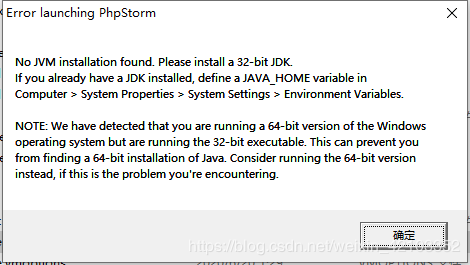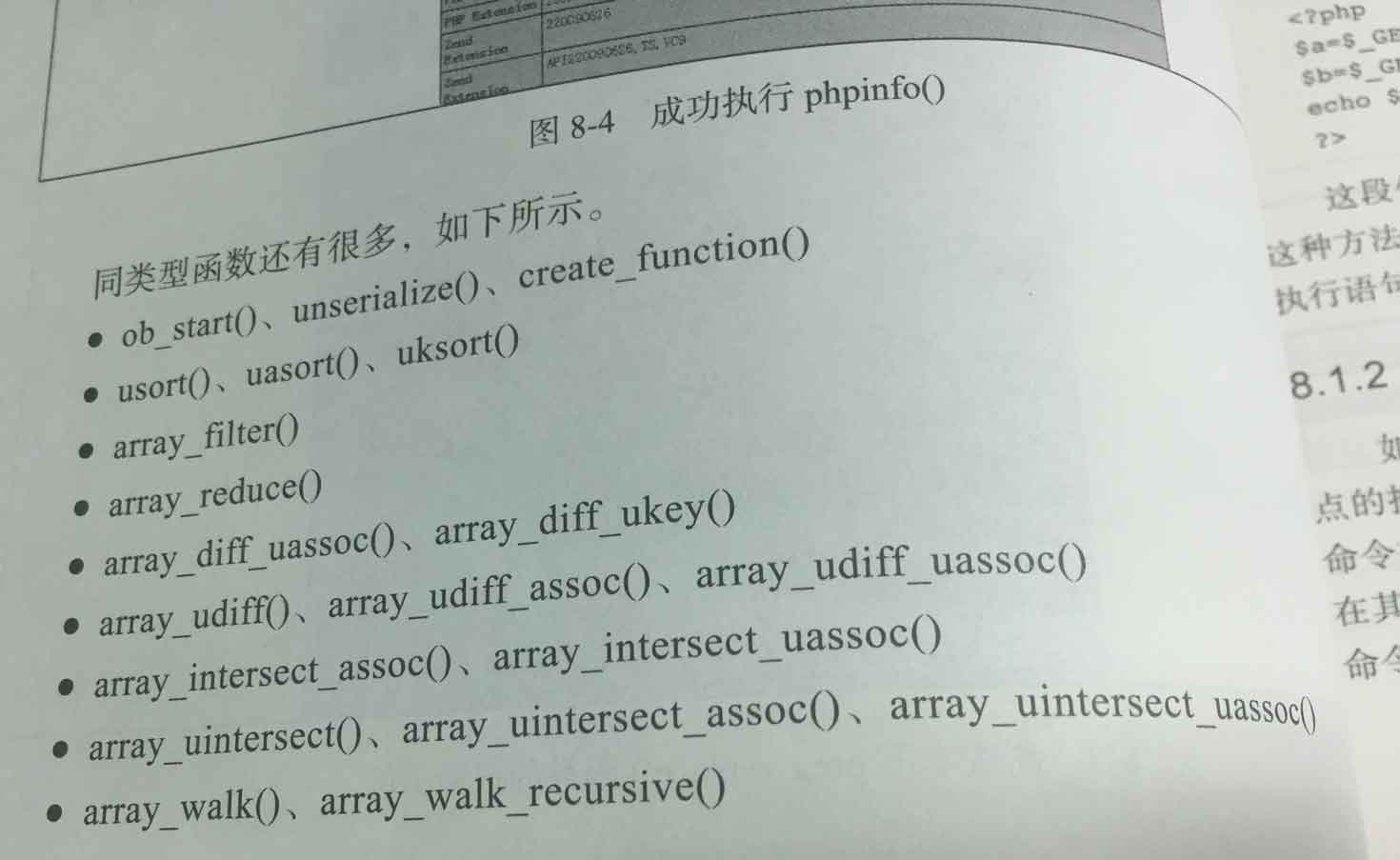当我们需要统计一个字符串中包含的单词数量时,可以使用PHP的一些内置函数来快速实现。
当我们需要统计一个字符串中包含的单词数量时,可以使用PHP的一些内置函数来快速实现。
以下是一个针对该问题的完整攻略:
1. 将字符串转为数组
首先,我们需要将字符串转换为数组,以便于访问单词。
我们可以使用PHP的explode函数将字符串转换为数组,将其作为参数传递给该函数的是字符串的分隔符,通常在这里我们使用空格:
$string = "This is a string with some words";
$words = explode(" ", $string);
这将把字符串分割为单词数组:
Array
(
[0] => This
[1] => is
[2] => a
[3] => string
[4] => with
[5] => some
[6] => words
)
2. 统计单词数量
接下来,我们可以使用PHP的count函数来计算数组中的单词数量:
$numWords = count($words);
这将返回数组中单词的数量,就是我们所需要的统计结果。
示例1
现在让我们看一个完整的例子,将其保存为countWords.php文件并在服务器上运行:
<?php
$string = "This is a string with some words";
$words = explode(" ", $string);
$numWords = count($words);
echo "The number of words is: " . $numWords;
?>
输出:
The number of words is: 7
这个简单的脚本将输出所提供字符串中包含的单词数量。
示例2
以下是另一个示例,使用了从文件中读取的字符串来进行单词统计:
<?php
// 从文件读取字符串
$string = file_get_contents('file.txt');
// 将字符串转换为数组
$words = explode(" ", $string);
// 统计单词数量
$numWords = count($words);
// 输出结果
echo "The number of words is: " . $numWords;
?>
在这个例子中,我们首先使用file_get_contents函数从名为file.txt的文件中读取字符串,然后重复先前的步骤来计算单词数并输出结果。
希望这个攻略能对你有所帮助!
沃梦达教程
本文标题为:php简单统计字符串单词数量的方法


基础教程推荐
猜你喜欢
- PHP实现文件下载【实例分享】 2024-04-27
- php实现数组筛选奇数和偶数示例 2024-02-05
- php实现构建排除当前元素的乘积数组方法 2022-11-23
- PHP实现抽奖系统的示例代码 2023-06-26
- Yii框架连表查询操作示例 2023-02-13
- 设定php简写功能的方法 2023-03-17
- PHP+MySQL+sphinx+scws实现全文检索功能详解 2023-01-31
- PHP手机短信验证码实现流程详解 2022-10-18
- PHP判断一个字符串是否是回文字符串的方法 2024-01-31
- php数组函数序列之array_sum() – 计算数组元素值之和 2024-01-15