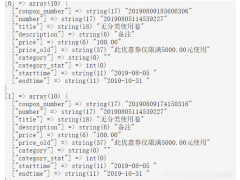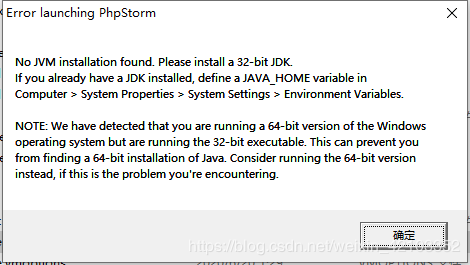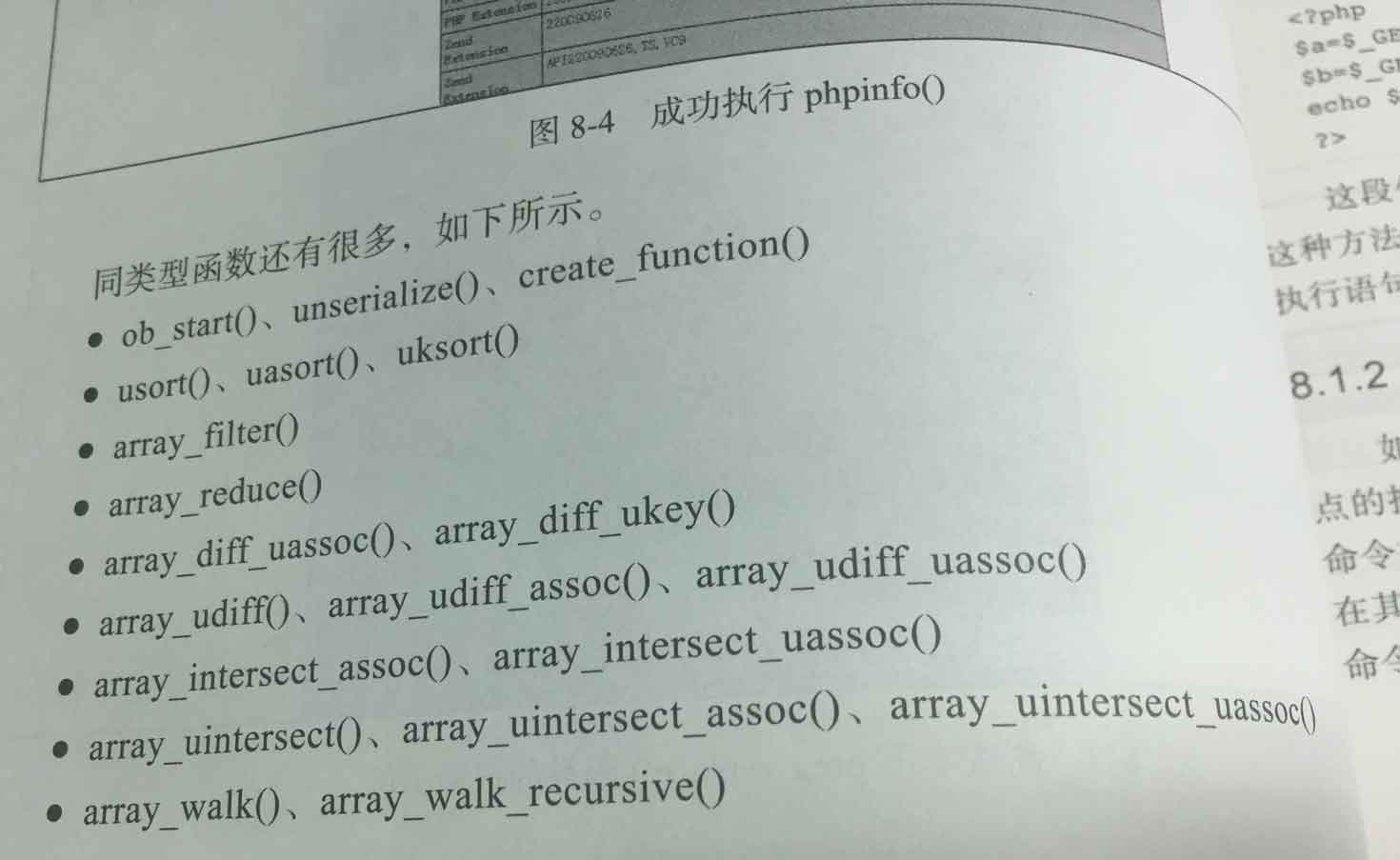下面是关于“php in_array 函数使用说明与in_array需要注意的地方说明”的完整攻略。
下面是关于“php in_array 函数使用说明与in_array需要注意的地方说明”的完整攻略。
1. 简介
in_array 函数用于检查数组中是否存在指定的值,如果存在则返回 true,否则返回 false。
in_array($needle, $haystack, $strict) 函数接受三个参数:
$needle:必需。规定要在数组中搜索的值。$haystack:必需。规定被搜索的数组。$strict:可选。如果该参数的值为 true,则在搜索中也检查类型(即必须为相同的类型)。
2. 语法
下面是 in_array 函数的语法规则:
in_array($needle, $haystack, $strict)
其中:
$needle:要搜索的值。$haystack:搜索的数组。$strict:如果第三个参数的值为 true,类型也要相同。
3. 示例
下面是两个 in_array 函数的示例:
示例1:使用 in_array 判断值是否存在
$haystack = array('a', 'b', 'c', 'd');
$needle1 = 'b';
$needle2 = 'x';
if (in_array($needle1, $haystack)) {
echo 'b 在数组中。';
} else {
echo 'b 不在数组中。';
}
echo '<br>';
if (in_array($needle2, $haystack)) {
echo 'x 在数组中。';
} else {
echo 'x 不在数组中。';
}
输出结果如下所示:
b 在数组中。
x 不在数组中。
代码中定义了一个数组 $haystack,值为 'a', 'b', 'c', 'd',然后定义了两个 $needle,用于检查是否存在于 $haystack 中。最后,根据 in_array 函数的返回值打印消息。
示例2:使用 in_array 判断值及类型是否存在
$haystack = array('a', 'b', 1, 2);
$needle1 = 'b';
$needle2 = 1;
$needle3 = '1';
if (in_array($needle1, $haystack)) {
echo 'b 在数组中。';
} else {
echo 'b 不在数组中。';
}
echo '<br>';
if (in_array($needle2, $haystack)) {
echo '1 在数组中。';
} else {
echo '1 不在数组中。';
}
echo '<br>';
if (in_array($needle3, $haystack, true)) {
echo '类型相同的 1 在数组中。';
} else {
echo '类型相同的 1 不在数组中。';
}
输出结果如下所示:
b 在数组中。
1 在数组中。
类型相同的 1 不在数组中。
代码中定义了一个数组 $haystack,值为 'a', 'b', 1, 2',然后定义了三个 $needle,用于检查是否存在于 $haystack 中。最后,根据 in_array 函数的返回值打印消息。
4. 注意事项
in_array 函数需要注意以下几个方面:
- 默认情况下,
in_array函数只检查值是否相等,不检查其数据类型。 - 如果要在搜索中同时检查值及数据类型,需将第三个参数设为 true。
- 注意
$needle和$haystack参数的顺序,如果写反了,则会得到预料之外的结果。 - 注意
$needle参数的类型,默认情况下in_array函数采用松散比较,所以可能会出现预料之外的结果。所以对于数字或需要类型严格匹配的情况,应该将第三个参数设为 true。
以上就是关于“php in_array 函数使用说明与in_array需要注意的地方说明”的完整攻略。
本文标题为:php in_array 函数使用说明与in_array需要注意的地方说明


基础教程推荐
- php实现构建排除当前元素的乘积数组方法 2022-11-23
- PHP判断一个字符串是否是回文字符串的方法 2024-01-31
- PHP手机短信验证码实现流程详解 2022-10-18
- Yii框架连表查询操作示例 2023-02-13
- php实现数组筛选奇数和偶数示例 2024-02-05
- php数组函数序列之array_sum() – 计算数组元素值之和 2024-01-15
- PHP+MySQL+sphinx+scws实现全文检索功能详解 2023-01-31
- PHP实现抽奖系统的示例代码 2023-06-26
- PHP实现文件下载【实例分享】 2024-04-27
- 设定php简写功能的方法 2023-03-17