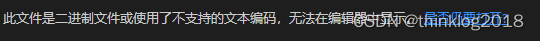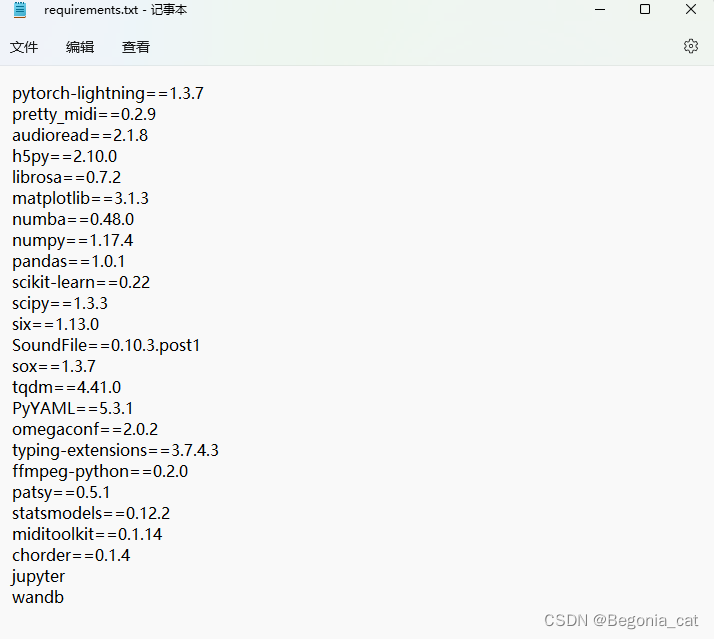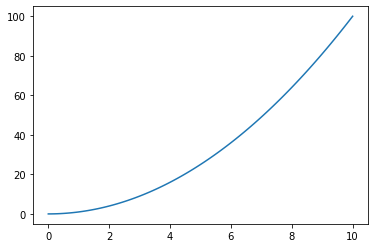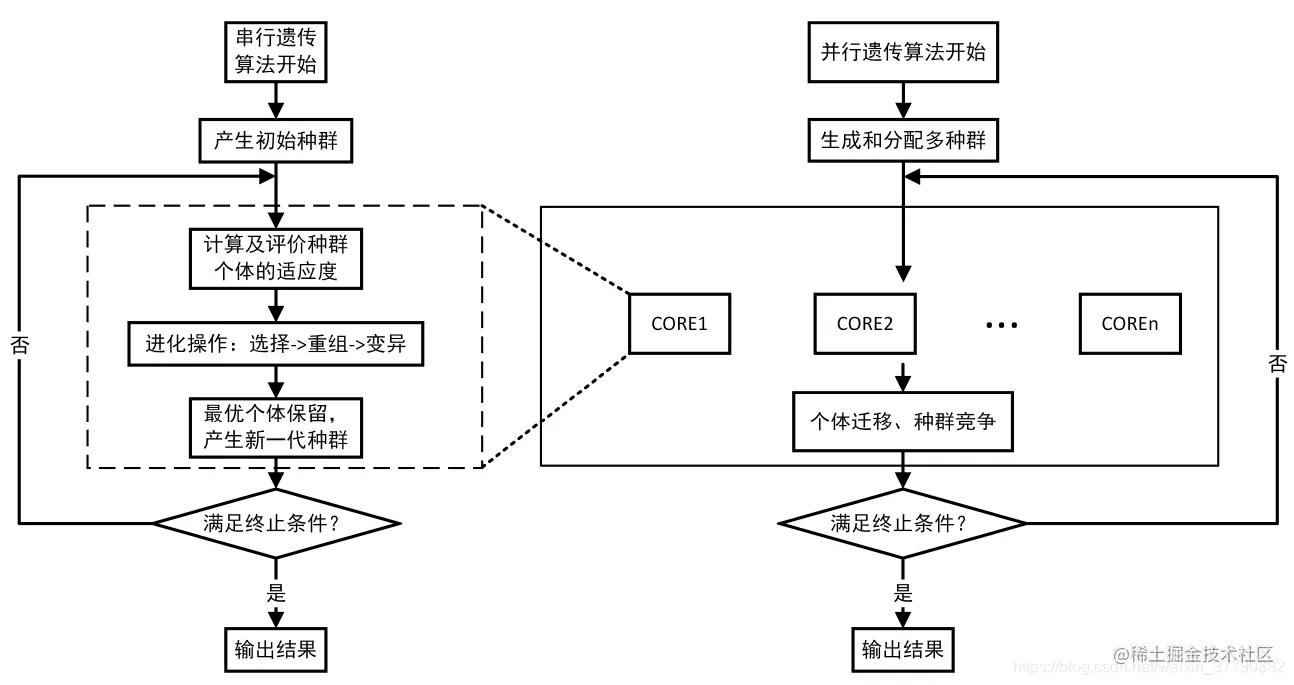Python munch包 /Munch() 的用法详解 安装: pip install munch 定义字典的三种方式: from munch import Munch # 字典的定义方式1: dict_1 = {'Age':8, 'School':'RUNOOB'} print(dict_1) # 字典的定义方式2: dict_2 = dict(Age = 8, School='RUNOOB') print(dict_2) # 字典的定义方式3: dict_3 = Munch
安装:
pip install munch定义字典的三种方式:
from munch import Munch
# 字典的定义方式1:
dict_1 = {'Age':8, 'School':'RUNOOB'}
print(dict_1)
# 字典的定义方式2:
dict_2 = dict(Age = 8, School='RUNOOB')
print(dict_2)
# 字典的定义方式3:
dict_3 = Munch()
dict_3.Age = 15
dict_3.School = 'RUNOOB'
print(dict_3)得到结果:
{'Age': 8, 'School': 'RUNOOB'}
{'Age': 8, 'School': 'RUNOOB'}
Munch({'Age': 15, 'School': 'RUNOOB'})
使用Munch()实现增删改
#增删改
# 增
dict_3.Weight='80kg'
print(dict_3)
# 删
del dict_3.Age
print(dict_3)
#改
dict_3.School="西安"
print(dict_3)得到结果:
Munch({'Age': 15, 'School': 'RUNOOB', 'Weight': '80kg'})
Munch({'School': 'RUNOOB', 'Weight': '80kg'})
Munch({'School': '西安', 'Weight': '80kg'})
到此这篇关于Python munch包 /Munch() 的用法的文章就介绍到这了,更多相关Python munch包内容请搜索我们以前的文章或继续浏览下面的相关文章希望大家以后多多支持我们!
本文标题为:Python munch包 /Munch() 的用法详解


基础教程推荐
- Python开发网站的完整指南 2023-10-08
- 一台使用python的计算机(Windows Server 2008)上允许的最大同时HTTP连接数是多少 2023-11-13
- OpenCV+MediaPipe实现手部关键点识别 2023-08-11
- Python函数进阶与文件操作详情 2022-09-02
- Python-如何将图片下载到Windows上的特定文件夹位置? 2023-11-13
- Python中并发、进程、线程的总结 2023-09-03
- 停止使用Python 2:您需要了解的关于Python 3的内容| Hackaday 2023-09-04
- Python实现视频转换为字符画详解 2023-08-09
- python FastApi实现数据表迁移流程详解 2022-08-30
- 基于Python PaddleSpeech实现语音文字处理 2024-02-17