最近才自学了html和css,今天正好做个金字塔实例,可以清楚的看出图标数据,需要的朋友们下面随着小编来一起学习学习吧
本文主要介绍了html+css实现分层金字塔的实例,分享给大家,具体如下:
先上效果再看代码
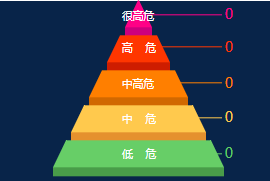
直接上代码
// html
<div class="finetriangle">
<div class="sanjiao">
<!-- 金字塔 -->
<div class="sj sj1"></div>
<div class="sj sj2"></div>
<div class="sj sj3"></div>
<div class="sj sj4"></div>
<div class="sj sj5"></div>
<!-- 右侧数据填入 -->
<div class="comarow descsj1">
<span class="line"></span>
<span class="value" id="hgwvalue">0</span>
</div>
<div class="comarow descsj2">
<span class="line"></span>
<span class="value" id="gwvalue">0</span>
</div>
<div class="comarow descsj3">
<span class="line"></span>
<span class="value" id="zgwvalue">0</span>
</div>
<div class="comarow descsj4">
<span class="line"></span>
<span class="value" id="zwvalue">0</span>
</div>
<div class="comarow descsj5">
<span class="line"></span>
<span class="value" id="dwvalue">0</span>
</div>
<!-- 中间文字 -->
<div class="describe describe1">很高危</div>
<div class="describe describe2">高 危</div>
<div class="describe describe3">中高危</div>
<div class="describe describe4">中 危</div>
<div class="describe describe5">低 危</div>
</div>
</div>
// css
<style>
body {
width: 100%;
height: 100%;
}
.finetriangle {
width: 300px;
height: 200px;
background: #082449;
}
.finetriangle .sanjiao {
width: 308px;
margin: 0 auto;
position: relative;
transform: translateY(-50%);
-webkit-transform: translateY(-50%);
top: 46%;
padding-right: 30px;
}
.finetriangle .sj {
margin: 0 auto;
height: 0;
border-top: 0 solid transparent;
border-right: 15px solid transparent;
border-left: 15px solid transparent;
border-bottom-width: 30px;
border-bottom-style: solid;
box-sizing: content-box;
margin-bottom: 9px;
}
.finetriangle .sj1 {
width: 0;
border-bottom-color: #ff0086;
box-shadow: 0 10px 0 0 #cc007e;
}
.finetriangle .sj2 {
width: 40px;
border-bottom-color: #ff3600;
box-shadow: 0 10px 0 0 #ce1d00;
}
.finetriangle .sj3 {
width: 80px;
border-bottom-color: #ff7f00;
box-shadow: 0 10px 0 0 #d16800;
}
.finetriangle .sj4 {
width: 120px;
border-bottom-color: #ffc94d;
box-shadow: 0 10px 0 0 #e5912e;
}
.finetriangle .sj5 {
width: 160px;
border-bottom-color: #67ce67;
box-shadow: 0 10px 0 0 #499c49;
}
.finetriangle .comarow {
font-size: 12px;
position: absolute;
}
.finetriangle .line {
display: inline-block;
height: 1px;
margin-bottom: 5px;
}
.finetriangle .value {
font-size: 16px;
}
.finetriangle .descsj1 {
top: 5px;
margin-left: 146px;
color: #ff0086;
}
.finetriangle .descsj1 .line {
width: 100px;
background: #ff0086;
}
.finetriangle .descsj2 {
top: 41px;
margin-left: 166px;
color: #ff3600;
}
.finetriangle .descsj2 .line {
width: 80px;
background: #ff3600;
}
.finetriangle .descsj3 {
top: 81px;
margin-left: 186px;
color: #ff7f00;
}
.finetriangle .descsj3 .line {
width: 60px;
background: #ff7f00;
}
.finetriangle .descsj4 {
top: 119px;
margin-left: 206px;
color: #ffc94d;
}
.finetriangle .descsj4 .line {
width: 40px;
background: #ffc94d;
}
.finetriangle .descsj5 {
top: 159px;
margin-left: 226px;
color: #67ce67;
}
.finetriangle .descsj5 .line {
width: 20px;
background: #67ce67;
}
.finetriangle .describe {
position: absolute;
margin-left: 135px;
font-size: 12px;
color: #ffffff;
}
.finetriangle .describe1 {
top: 10px;
}
.finetriangle .describe2 {
top: 46px;
}
.finetriangle .describe3 {
top: 86px;
}
.finetriangle .describe4 {
top: 124px;
}
.finetriangle .describe5 {
top: 163px;
}
</style>到此这篇关于html+css实现分层金字塔的实例的文章就介绍到这了,更多相关html分层金字塔内容请搜索编程学习网以前的文章,希望大家以后多多支持编程学习网!
沃梦达教程
本文标题为:html+css实现分层金字塔的实例


基础教程推荐
猜你喜欢
- vue离线环境如何安装脚手架vue-cli 2025-01-19
- js禁止页面刷新与后退的方法 2024-01-08
- Ajax实现动态加载数据 2023-02-01
- CSS3的几个标签速记(推荐) 2024-04-07
- 浅析canvas元素的html尺寸和css尺寸对元素视觉的影响 2024-04-26
- 关于文字内容过长,导致文本内容超出html 标签宽度的解决方法之自动换行 2023-10-28
- 基于Vue制作组织架构树组件 2024-04-08
- JS前端广告拦截实现原理解析 2024-04-22
- 浅谈Vue2和Vue3的数据响应 2023-10-08
- this[] 指的是什么内容 讨论 2023-11-30

















