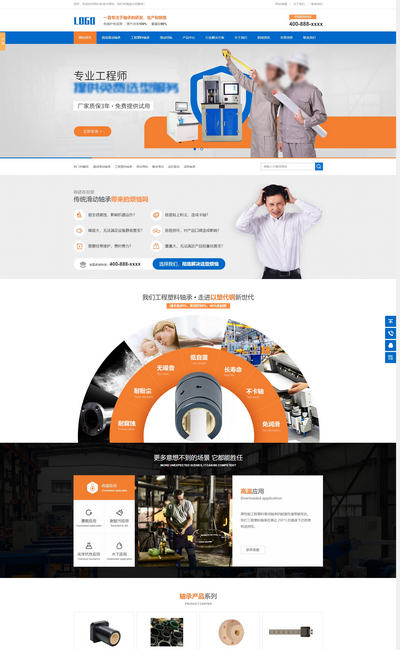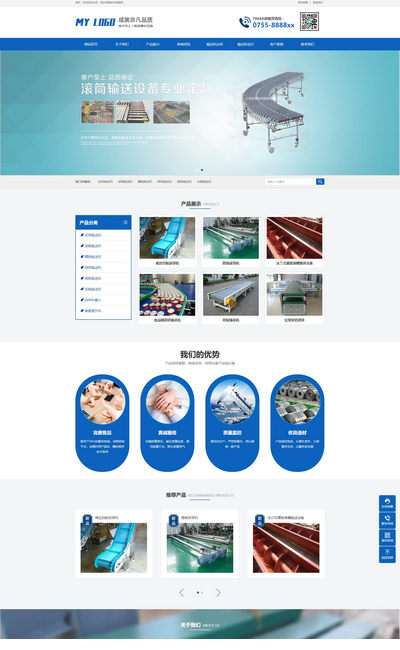打开/include/extend.func.php文件 在最下面加入: //文章body优化替换 function replaceurl($newurl) { global $dsql,$id; //获取图片附加表imgurls字段内容进行处 $row = $dsql-GetOne(SELECT title FROM wmd_archives where
打开/include/extend.func.php文件
在最下面加入:
//文章body优化替换
function replaceurl($newurl)
{
global $dsql,$id;
//获取图片附加表imgurls字段内容进行处
$row = $dsql->GetOne("SELECT title FROM wmd_archives where id=$id");
//替换图片Alt为文档标题
$newurl=str_ireplace(array('alt=""','alt=\'\''),'',$newurl);
$newurl=preg_replace("@ [\s]{0,}alt[\s]{0,}=[\"'\s]{0,}[\s\S]{0,}[\"'\s] @isU"," ",$newurl);
$newurl=str_ireplace("<img " ,"<img alt=\"".$row['title']."\"",$newurl);
//去掉结尾空格
$newurl=str_ireplace(" /","/",$newurl);
$newurl=str_ireplace(" />","/>",$newurl);
return $newurl;
}
前端调用代码:
{dede:field.body function='replaceurl(@me)'/}
需要图片中的style width height属性就把上面代码修改成下面的代码
//文章body优化替换
function replaceurl($newurl)
{
global $dsql,$id;
//获取图片附加表imgurls字段内容进行处
$row = $dsql->GetOne("SELECT title FROM wmd_archives where id=$id");
//去掉img的width和height
$newurl=preg_replace('/style=\"width\:(.*)\"/','',$newurl);
//替换图片Alt为文档标题
$newurl=str_ireplace(array('alt=""','alt=\'\''),'',$newurl);
$newurl=preg_replace("@ [\s]{0,}alt[\s]{0,}=[\"'\s]{0,}[\s\S]{0,}[\"'\s] @isU"," ",$newurl);
$newurl=str_ireplace("<img " ,"<img alt=\"".$row['title']."\"",$newurl);
//去掉结尾空格
$newurl=str_ireplace(" /","/",$newurl);
$newurl=str_ireplace(" />","/>",$newurl);
return $newurl;
}
版权声明:本站部分内容来源互联网,如果文章中所涉及的图片或者文字内容侵犯了您的权益,请联系我们,我们会在确认后第一时间进行删除!
沃梦达建站
织梦dedecms怎么让文章中图片自动添加ALT属性


最新VIP资源
猜你喜欢
- dedecms修改描述description限制字数长度的方法 2021-04-13
- dedecms自动统计当前栏目文档总数方法 2021-04-21
- 15条织梦DedeCMS最常用的SQL语句 2020-10-05
- dedecms织梦arclist标签noflag过滤多个参数 2021-07-13
- 织梦dedecms当天文章标题加红色最新标记 2021-03-02
- DEDECMS织梦复制https链接网站图片无法本地化的解决办法 2022-06-15
- dedecms列表页隔行指定分隔符或红线的办法 2021-03-15
- 织梦dedecms搜索页面调用内容模式自定义字段的方法 2021-06-04
- 织梦dedecms runphp判断内容是否为空 2021-06-11
- 织梦artlist和list标签调用多图图集图片 2021-05-25


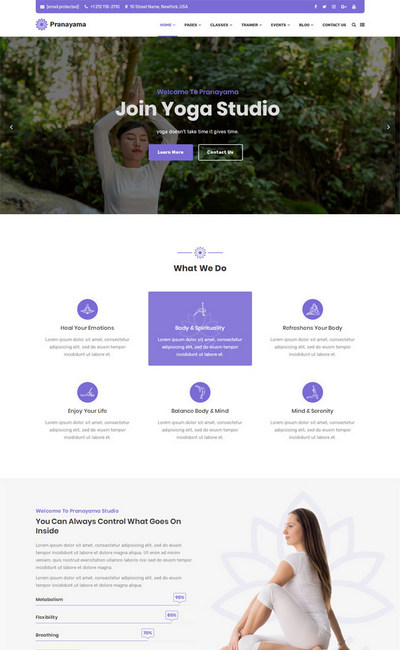
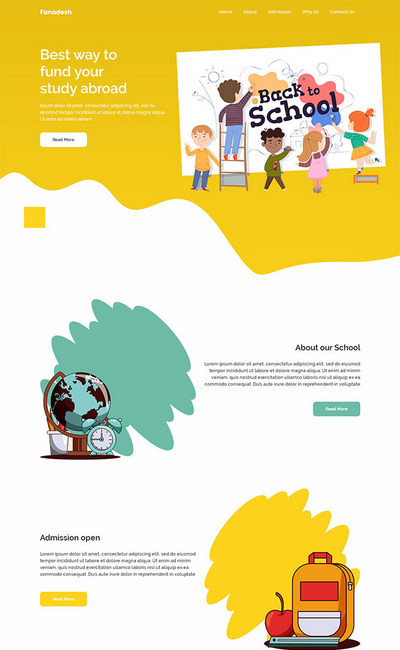
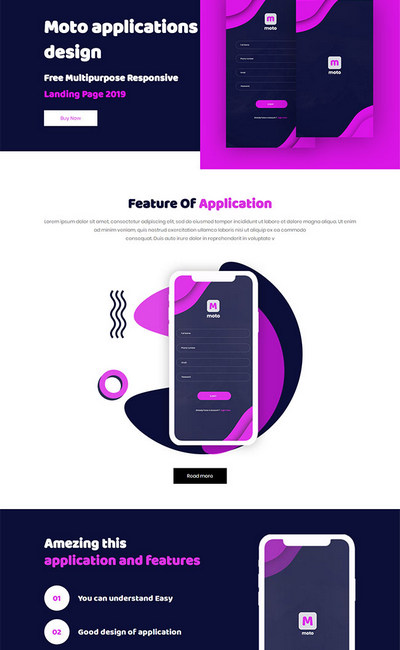





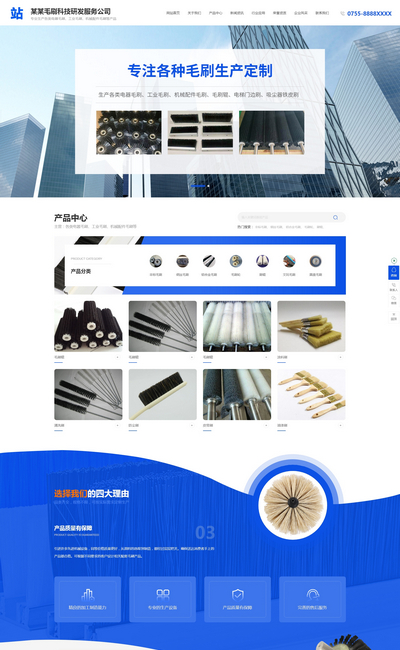
![(PC+WAP)[多配色]流水线输送机械设备公司PBootcms模板](https://ziyuan.womengda.cn/imgfile/2305/1-23050Q116140-L.jpg)