这篇文章主要介绍了Mybatis-plus:${ew.sqlselect}用法说明,具有很好的参考价值,希望对大家有所帮助。如有错误或未考虑完全的地方,望不吝赐教
Mybatis-plus:${ew.sqlselect}
上篇文章是通过动态注入的方式去筛选查询条件,这次我们用mybatis-plus自带的${ew.sqlselect}来筛选。
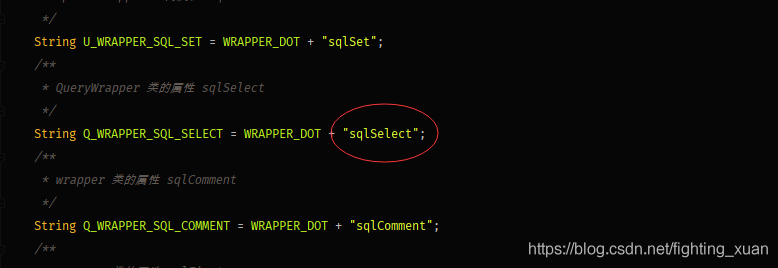
也就是Constants源码里的这个属性
使用步骤
1.在xml文件里引入
<!--表数据list-->
<select id="tableList" resultType="java.util.LinkedHashMap">
SELECT
${ew.sqlSelect} // 这里拼接select后面的语句
FROM
${table_name} //如果是单表的话,这里可以写死
${ew.customSqlSegment}
</select>2.mapper文件
//表数据list
IPage<LinkedHashMap<String,Object>> tableList(@Param("table_name") String table_name,
Page page,
@Param(Constants.WRAPPER) QueryWrapper queryWrapper);3.用法
String responseField = "*"; //先把拿到的值设为*,如果responsefield.equals或者为null,就使用默认值,这样就可以查询所有条件
if (nativeWebRequest.getParameter("response_field") != null && !nativeWebRequest.getParameter("response_field").equals("")) {
responseField = nativeWebRequest.getParameter("response_field");
}
if (responseField.length() != 0 && !"".equals(responseField)) {
queryWrapper.select(responseField);
}不加入responsefield字段,或者responsefield字段为空时,查询所有的值
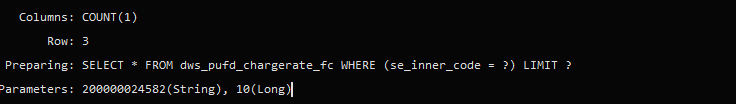
加入responsefield字段后,查询对应的值

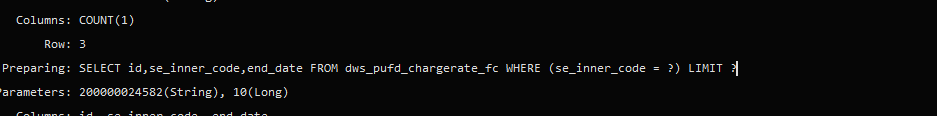
Mybatis-plus ${ew.sqlSegment}踩坑
使用${ew.sqlSegment} 如果是连表查询且查询条件是连表的字段则需在service层拼接查询条件时字段前指定别名
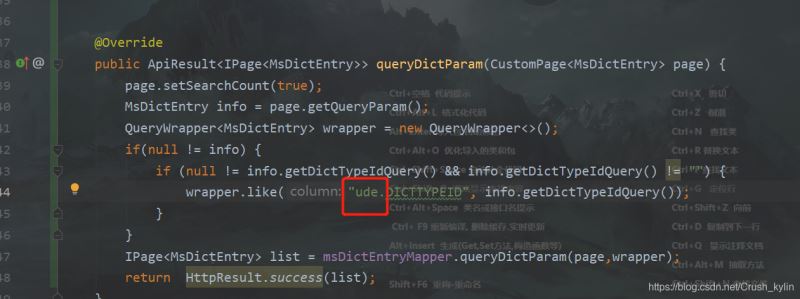
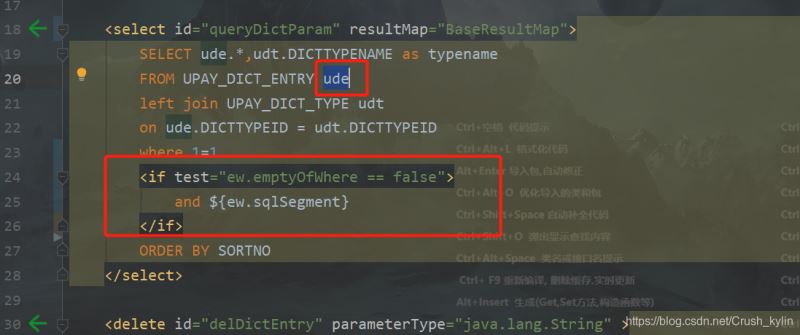
以上为个人经验,希望能给大家一个参考,也希望大家多多支持编程学习网。
沃梦达教程
本文标题为:Mybatis-plus:${ew.sqlselect}用法说明


基础教程推荐
猜你喜欢
- Java中EnvironmentAware 接口的作用 2023-01-23
- JavaWeb 实现验证码功能(demo) 2024-04-14
- 运用El表达式截取字符串/获取list的长度实例 2023-08-01
- Java+mysql实现学籍管理系统 2023-03-16
- 使用Java和WebSocket实现网页聊天室实例代码 2024-02-25
- Java编写实现窗体程序显示日历 2023-01-02
- 是否适合从javabean类更新数据库? 2023-11-04
- springboot下使用shiro自定义filter的个人经验分享 2024-02-27
- JSP 动态树的实现 2023-12-17
- 深入理解约瑟夫环的数学优化方法 2024-03-07

















