这篇文章主要介绍了C++实现模拟shell命令行,本文通过实例代码进行命令行解析,代码简单易懂,对大家的学习或工作具有一定的参考借鉴价值,需要的朋友可以参考下
一、解析
/**
* 进行命令行解析:
* 多个空格
* 分割符:< > |
* */
void parse(){
std::string line;
getline(std::cin, line);
/** 解析字符串 */
int len = line.size(), i=0;
std::string tmp;
std::vector<std::string> tmp_vc;
while(i < line.size()){
if(line[i] == ' '){
i++;
continue;
}
if(line[i] == '|') {
vc.push_back(tmp_vc);
tmp = "";
i++;
continue;
}
int pos = line.find(' ', i); // 获取下一个空格的位置
tmp = line.substr(i, pos-i); // 截取字符串
tmp_vc.push_back(tmp);
i = pos;
}
vc.push_back(tmp_vc);
}
二、执行命令函数
/** 执行命令子函数 */
void func(std::vector<std::string>& v){
char *arr[10];
pid_t pid;
pid = fork();
if(pid == -1){
std::cout << "fork error" << std::endl;
exit(1);
}else if(pid ==0){
for(int i=0; i<v.size(); ++i)
arr[i] = (char *)v[i].c_str();
arr[v.size()] = NULL;
execvp(arr[0], arr);
}else{
wait(NULL);
}
}
/** 执行命令
* --------
* 创建子进程执行
* 当出现|需要创建多个子进程
* 当出现> <则将内容写入文件或者命令行
* */
void execCommnd(){
for(int i=0; i<vc.size(); ++i){
func(vc[i]);
}
}
三、模拟shell
/** 获取当前所在目录 */
void getCurPwd(){
std::string s = get_current_dir_name();
int pos = s.rfind('/');
std::string tmp = s.substr(pos+1, s.length()-pos);
std::cout << tmp << "]# ";
}
/** 获取当前用户名 */
void getIdname(){
struct passwd *pwd;
pwd = getpwuid(getuid());
std::cout << "[" <<pwd->pw_name << "@";
}
/** 获取当前主机名 */
void getHostName(){
char buf_w[128];
int hostname = gethostname(buf_w, sizeof(buf_w));
std::cout << buf_w << " ";
}
/** 显示菜单 */
void showMenu(){
getIdname();
getHostName();
getCurPwd();
}
四、完整代码
/*----------------------------------------------------------------------
> File Name: shellDemo.cpp
> Author: Jxiepc
> Mail: Jxiepc
> Created Time: Sun 19 Dec 2021 11:24:21 AM CST
----------------------------------------------------------------------*/
#include <iostream>
#include <string>
#include <cstring>
#include <vector>
#include <unistd.h>
#include <stdlib.h>
#include <sys/types.h>
#include <pwd.h>
#include <wait.h>
/* 存储命令以及参数 */
std::vector<std::vector<std::string>> vc;
/**
* 进行命令行解析:
* 多个空格
* 分割符:< > |
* */
void parse(){
std::string line;
getline(std::cin, line);
/** 解析字符串 */
int len = line.size(), i=0;
std::string tmp;
std::vector<std::string> tmp_vc;
while(i < line.size()){
if(line[i] == ' '){
i++;
continue;
}
if(line[i] == '|') {
vc.push_back(tmp_vc);
tmp = "";
i++;
continue;
}
int pos = line.find(' ', i); // 获取下一个空格的位置
tmp = line.substr(i, pos-i); // 截取字符串
tmp_vc.push_back(tmp);
i = pos;
}
vc.push_back(tmp_vc);
}
/** 执行命令子函数 */
void func(std::vector<std::string>& v){
char *arr[10];
pid_t pid;
pid = fork();
if(pid == -1){
std::cout << "fork error" << std::endl;
exit(1);
}else if(pid ==0){
for(int i=0; i<v.size(); ++i)
arr[i] = (char *)v[i].c_str();
arr[v.size()] = NULL;
execvp(arr[0], arr);
}else{
wait(NULL);
}
}
/** 执行命令
* --------
* 创建子进程执行
* 当出现|需要创建多个子进程
* 当出现> <则将内容写入文件或者命令行
* */
void execCommnd(){
for(int i=0; i<vc.size(); ++i){
func(vc[i]);
}
}
/** 获取当前所在目录 */
void getCurPwd(){
std::string s = get_current_dir_name();
int pos = s.rfind('/');
std::string tmp = s.substr(pos+1, s.length()-pos);
std::cout << tmp << "]# ";
}
/** 获取当前用户名 */
void getIdname(){
struct passwd *pwd;
pwd = getpwuid(getuid());
std::cout << "[" <<pwd->pw_name << "@";
}
/** 获取当前主机名 */
void getHostName(){
char buf_w[128];
int hostname = gethostname(buf_w, sizeof(buf_w));
std::cout << buf_w << " ";
}
/** 显示菜单 */
void showMenu(){
getIdname();
getHostName();
getCurPwd();
}
void test(){
while(1){
showMenu();
parse();
execCommnd();
}
}
int main(int argc, char* argv[])
{
test();
return 0;
}
四、运行结果
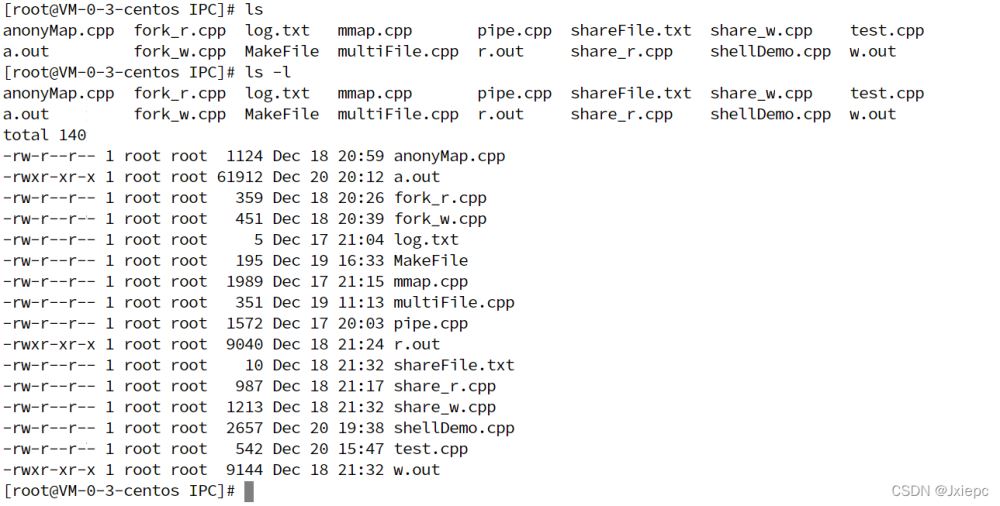
到此这篇关于C++实现模拟shell命令行的文章就介绍到这了,更多相关C++ shell命令行内容请搜索编程学习网以前的文章希望大家以后多多支持编程学习网!
沃梦达教程
本文标题为:C++实现模拟shell命令行(代码解析)


基础教程推荐
猜你喜欢
- 如何通过C程序打开命令提示符Cmd 2022-12-09
- 常量变量在标题中不起作用 2021-01-01
- 这个宏可以转换成函数吗? 2022-01-01
- 如何将 std::pair 的排序 std::list 转换为 std::map 2022-01-01
- C++结构和函数声明。为什么它不能编译? 2022-11-07
- 我有静态或动态 boost 库吗? 2021-01-01
- 如何在 C++ 中初始化静态常量成员? 2022-01-01
- 在 C++ 中计算滚动/移动平均值 2021-01-01
- 静态库、静态链接动态库和动态链接动态库的 .lib 文件里面是什么? 2021-01-01
- 如何检查GTK+3.0中的小部件类型? 2022-11-30

















